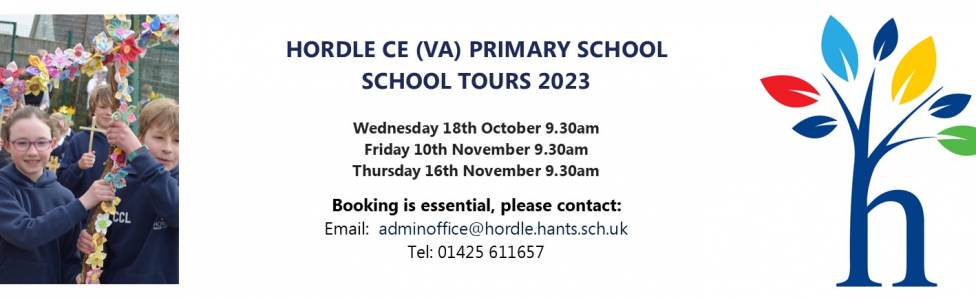SIMS Parent App
We are delighted to be using SIMS Parent, a new convenient way for you to access, review and request changes to the data held on you and your children direct from your phone as well as see key term dates at your own convenience.
What will you find in SIMS Parent:
- School term, inset dates and contact details available at the click of a button
- Access to update your contact details, so we always have the most up-to-date information in case of emergency
- If you have more than one child at school, you’ll have access this information for all your children, from the same app.
Getting started with the SIMS Parent
- We will shortly be sending the primary contact an activation email to the email address we send iComms. Simply click on the link from your tablet, PC or smartphone to activate your account.
- You can then login using your normal Facebook, Twitter, Google or Microsoft username and password.
- From your smartphone or tablet, download the app from the Google Play or Apple App store.
- From a PC or Windows phone, login online at www.sims-parent.co.uk.
- If you get stuck you can follow these instructions.
- Complete the data collection exercise for your child/ren – remember to check the guidelines!
- Once you have finished, please click the Finish Changes (if you have made changes), or Confirm No Changes (if you have not needed to change anything) and then click submit. This will then notify the school. Once the data is processed, you will receive confirmation in the message box.
Questions
If you have any questions regarding the app, please see a list of online FAQs which may help in the first instance. If you need further assistance, please email the school office adminoffice@hordle.hants.sch.uk.